Test Breakdown & Sample Questions
The AWS Certified Solutions Architect Associate Exam encompasses four domains, each focusing on specific aspects of AWS architecture.
- Design Secure Architectures (30%): This section assesses your knowledge in designing secure access to AWS resources, workloads, and applications, emphasizing access control, identity services, and data security.
- Design Resilient Architectures (26%): Questions in this domain evaluate your ability to create scalable and loosely coupled architectures. Key topics include designing for high availability, fault tolerance, and disaster recovery.
- Design High-Performing Architectures (24%): This part tests your skills in selecting high-performing solutions for storage, compute, databases, and networks, focusing on scalability and elasticity.
- Design Cost-Optimized Architectures (20%): Here, the focus is on your capacity to design cost-efficient solutions across storage, compute, database, and network architectures, emphasizing cost optimization and effective resource allocation.
| Domain | Percentage | Focus |
|---|---|---|
| Design Secure Architectures | 30% | Assessing knowledge in securing AWS resources, access control, and data security. |
| Design Resilient Architectures | 26% | Evaluating abilities in creating scalable, high availability, and disaster recovery solutions. |
| Design High-Performing Architectures | 24% | Testing skills in selecting high-performing storage, compute, and network solutions. |
| Design Cost-Optimized Architectures | 20% | Focusing on designing cost-efficient solutions and resource optimization. |
Success in each domain requires a blend of theoretical knowledge and practical experience with AWS services, underpinned by an understanding of AWS best practices and architectural principles.
Domain 1: Design Secure Architectures
Domain 1: Design Secure Architectures is a crucial section in the AWS Certified Solutions Architect Associate Exam, focusing on the foundational aspect of cloud computing – security. This domain, constituting 30% of the exam, requires a deep understanding of AWS security features and best practices. Here’s a comprehensive guide to mastering this domain:
- Understanding AWS Security Services: Familiarize yourself with AWS security services like Identity and Access Management (IAM), AWS Key Management Service (KMS), AWS Shield, and AWS WAF. Know how to manage user identities, permissions, and secure your AWS environment against common threats.
- Identity and Access Management (IAM): Learn to create and manage AWS users, groups, and roles. Understand the principle of least privilege and how to apply it in IAM policies. Gain insights into IAM best practices, such as using IAM roles for AWS services and multi-factor authentication for enhanced security.
- Data Encryption: Be proficient in encrypting data at rest and in transit. Understand the implementation of AWS KMS and AWS Certificate Manager for managing encryption keys and SSL/TLS certificates. Know the differences between client-side and server-side encryption and when to use each.
- Network Security: Deep dive into Amazon VPC and its components like subnets, security groups, network ACLs, and VPC peering. Learn how to design a secure network architecture using public and private subnets, NAT devices, and VPC endpoints.
- Security Monitoring and Compliance: Understand the use of AWS CloudTrail for governance, compliance, and auditing AWS account activity. Learn about AWS Config for tracking resource changes and assessing compliance against desired configurations. Be familiar with Amazon CloudWatch for monitoring the health and performance of AWS resources.
- Resilience and Disaster Recovery: While primarily focused on security, this domain also touches on resilience. Know how to design secure and resilient architectures, including strategies for backup and disaster recovery using AWS services.
- Application Security: Gain insights into securing application tiers and services. Understand the role of load balancers in security, the use of AWS WAF for protecting web applications, and the implementation of Amazon Cognito for user authentication and access control in apps.
- Best Practices and Patterns: Be well-versed in AWS security best practices and design patterns. Know how to securely interact with AWS services and how to apply security at every layer of your architecture.
- Case Studies and Scenarios: Practice with case studies and real-world scenarios to apply your knowledge. Understand how to approach security challenges and implement the most effective solutions using AWS services.
- AWS Well-Architected Framework: Familiarize yourself with the security pillar of the AWS Well-Architected Framework. It provides a comprehensive set of guidelines for designing and operating secure, high-performing, resilient, and efficient infrastructure for applications.
- Continuous Learning and Updates: AWS is constantly evolving, with new features and services being added regularly. Stay updated with the latest AWS security offerings and best practices.
In summary, Domain 1 requires a solid grasp of AWS security mechanisms, the ability to design secure architectures, and a commitment to continuous learning. By mastering these areas, you’ll be well-prepared to tackle this significant portion of the AWS Certified Solutions Architect Associate Exam.
Sample Domain 1 Question
A company is deploying an application on AWS that requires secure access for its EC2 instances to a third-party API service over the internet. The instances are in a private subnet. Which of the following is the MOST secure and cost-effective solution to provide internet access to these instances?
- Assign Elastic IPs to each EC2 instance.
- Set up a NAT Gateway in a public subnet and route outbound traffic from the private subnet through it.
- Place the EC2 instances in a public subnet and use Security Groups to restrict traffic.
- Use an Internet Gateway attached to the VPC with a route for internet traffic from the private subnet.
Correct Answer: B) Set up a NAT Gateway in a public subnet and route outbound traffic from the private subnet through it.
- A: Assigning Elastic IPs to each EC2 instance is not secure as it exposes them directly to the internet.
- B (Correct): A NAT Gateway allows secure internet access from a private subnet without exposing instances.
- C: Placing instances in a public subnet, even with Security Groups, increases exposure risk.
- D: An Internet Gateway provides direct internet access, which is less secure for private instances.
Domain 2: Design Resilient Architectures
Domain 2: Design Resilient Architectures encompasses 26% of the AWS Certified Solutions Architect Associate Exam. This domain focuses on your ability to create systems that are highly available, fault-tolerant, and capable of recovering from failures. Here’s a detailed guide:
- High Availability and Fault Tolerance: Understand how to design systems that are always operational and resilient to failures. This includes knowledge of deploying applications across multiple Availability Zones, using Auto Scaling, and leveraging services like Amazon Route 53 for high availability.
- Disaster Recovery (DR): Familiarize yourself with DR strategies in AWS, including backup and restore, pilot light, warm standby, and multi-site solutions. Understand the Recovery Time Objective (RTO) and Recovery Point Objective (RPO) for different scenarios.
- Decoupling Mechanisms: Learn to implement decoupling to improve fault tolerance. Know how to use services like Amazon SQS and SNS for loose coupling and AWS Lambda for serverless architectures.
- Elasticity and Scalability: Grasp the concepts of scalability and elasticity in AWS. Understand how to use services like EC2 Auto Scaling, Elastic Load Balancing, and Amazon CloudFront to handle variable workloads and maintain performance.
- Network Resilience: Dive into VPC configurations for resilient network designs. Understand the setup of public and private subnets, NAT instances/gateways, and network peering.
- Storage Resilience: Be proficient in resilient storage solutions using Amazon S3, EBS, and AWS Backup. Understand the importance of data replication and how to implement it across multiple AWS regions.
- Best Practices and Design Patterns: Familiarize yourself with AWS best practices for building resilient architectures. Study different architectural patterns that enhance system resilience.
- Real-world Scenarios and Use Cases: Practice with scenarios that require resilient design, focusing on maintaining operational efficiency in the event of component failures.
- AWS Well-Architected Framework: Understand the reliability pillar of the AWS Well-Architected Framework. It offers guidance on designing and operating reliable workloads on AWS.
- Latest Trends and Updates: Stay updated with the latest AWS features and services that enhance resilience and fault tolerance.
By deeply understanding these aspects, you’ll be well-equipped to design architectures that are not only resilient to failures but also capable of recovering quickly, ensuring minimal disruption and continuous operation.
Sample Domain 2 Question
An organization’s application hosted on AWS utilizes an Auto Scaling Group (ASG) spanning multiple Availability Zones (AZs) in a single region. The application experiences occasional spikes in traffic. Which of the following would provide the MOST resilience during an AZ outage?
- Deploying an additional standby EC2 instance in each AZ.
- Using Amazon Route 53 to distribute traffic across multiple regions.
- Implementing AWS Shield Standard for DDoS protection.
- Configuring the ASG to replace unhealthy instances in different AZs.
Correct Answer: D) Configuring the ASG to replace unhealthy instances in different AZs.
- A: Adding standby instances increases cost but doesn’t automatically handle traffic spikes or AZ outages.
- B: Route 53 multi-region distribution is not relevant to handling single-region AZ outages.
- C: AWS Shield Standard is for DDoS protection and does not address AZ resilience.
- D (Correct): ASG configured for multiple AZs automatically replaces failed instances, maintaining application availability.
Domain 3: Design High-Performing Architectures
“Domain 3: Design High-Performing Architectures” is a vital section of the AWS Certified Solutions Architect Associate Exam, covering 24% of the content. This domain tests the ability to select and implement the most efficient and effective solutions for computing, storage, database, and network performance on AWS. Here’s a detailed guide:
1. Compute Solutions:
- EC2 Instances: Understand different EC2 types and their use cases. Know when to use optimized instances for compute-intensive, memory-intensive, or I/O-intensive workloads.
- Serverless and Containers: Gain expertise in AWS Lambda for serverless architectures, understanding its performance implications. Familiarize yourself with Amazon ECS and EKS for containerized applications, ensuring optimal deployment and scalability.
- Elastic Beanstalk: Learn to deploy and scale web applications and services quickly and with minimal AWS management.
2. Storage Optimization:
- Amazon S3: Master S3 for object storage, understanding its performance characteristics for high-throughput, scalable applications.
- EBS and EFS: Differentiate between EBS for block storage and EFS for file storage, focusing on their performance optimization for different workload types.
- AWS Storage Gateway: Understand how to integrate on-premises environments with cloud storage efficiently.
3. Database Performance:
- RDS and Aurora: Learn to configure RDS for relational databases and Aurora for higher performance and scalability.
- DynamoDB: Master DynamoDB for NoSQL solutions, focusing on its auto-scaling capabilities and high-performance read/write capacities.
- Redshift: Understand how to use Redshift for data warehousing and analytics, optimizing query performance.
4. Networking and Content Delivery:
- VPC and Route 53: Delve into Amazon VPC for custom cloud-based networks and Route 53 for scalable DNS and traffic management.
- CloudFront and Global Accelerator: Explore AWS CloudFront for content delivery network services and Global Accelerator for improving application performance across global users.
- Direct Connect: Understand AWS Direct Connect for a dedicated network connection between on-premises and AWS.
5. Elasticity and Scalability:
- Auto Scaling: Master Auto Scaling to ensure that you have the correct number of EC2 instances available to handle the load of your application.
- Load Balancers: Understand different types of Elastic Load Balancing (ELB) and their impact on application scalability and performance.
6. High-Performance Architectural Patterns:
- Caching: Learn caching strategies using services like ElastiCache and CloudFront to reduce latency and improve application response time.
- Stateless Applications: Understand the design of stateless applications for scalability and performance.
7. Security and Performance:
- Security Groups and NACLs: Know how to configure security groups and network access control lists without compromising on performance.
8. Best Practices and Design Patterns:
- Architectural Best Practices: Stay updated with AWS architectural best practices for performance, including efficient use of compute and storage resources.
- Cost-Performance Optimization: Understand how to balance performance requirements with cost efficiency.
9. Real-World Scenarios and Use Cases:
- Scenario-Based Questions: Prepare for scenario-based questions that assess your ability to apply these concepts in real-world settings.
10. Staying Current with AWS Updates:
- Continuous Learning: AWS is constantly evolving, with new features and services that can impact performance. Stay informed about the latest AWS developments.
11. AWS Well-Architected Framework:
- Performance Efficiency Pillar: Familiarize yourself with the performance efficiency pillar of the AWS Well-Architected Framework for additional insights.
By mastering these components, you will be well-prepared to design high-performing architectures on AWS, ensuring that your solutions are not only effective but also scalable and efficient.
Sample Domain 3 Question
A Solutions Architect needs to improve the performance of a company’s critical data processing application. The application currently uses a single, large Amazon RDS instance. Which of the following would MOST effectively enhance the application’s performance?
- Switch to a larger instance type for the Amazon RDS instance.
- Implement Amazon ElastiCache to cache frequent database queries.
- Use Amazon Redshift instead of Amazon RDS for data processing.
- Enable Multi-AZ deployment for the Amazon RDS instance.
Correct Answer: B) Implement Amazon ElastiCache to cache frequent database queries.
- A: A larger instance might improve performance but can be costly and doesn’t optimize query handling.
- B (Correct): ElastiCache effectively enhances performance by caching frequent queries, reducing database load.
- C: Redshift is optimized for data warehousing, not necessarily for improving the performance of transactional database workloads.
- D: Multi-AZ deployment increases availability and data durability but does not directly enhance performance.
Domain 4: Design Cost-Optimized Architectures
“Domain 4: Design Cost-Optimized Architectures” accounts for 20% of the AWS Certified Solutions Architect Associate Exam. This domain is essential for demonstrating proficiency in designing and implementing cost-effective and efficient solutions on AWS. Here’s a comprehensive guide:
1. Understanding AWS Pricing Models:
- Familiarize yourself with various AWS pricing models, such as On-Demand, Reserved Instances, Spot Instances, and Savings Plans. Understanding when and how to use these models can lead to significant cost savings.
- Learn about the AWS Free Tier and how it can be leveraged for cost-effective experimentation and learning.
2. Cost-Effective Resource Selection:
- Master the art of selecting the most cost-effective resources for your workload. This involves choosing the right instance types, storage options, and database services that align with your performance and cost requirements.
3. Scalability and Elasticity:
- Understand how to architect solutions that are not only scalable but also cost-effective. Utilize Auto Scaling and Elastic Load Balancing to adjust resources based on demand, ensuring you pay only for what you use.
4. Data Transfer and Network Costs:
- Data transfer costs can be significant. Learn about various techniques to minimize data transfer costs, such as content delivery networks (CDN), caching, and selecting the right region for your AWS resources.
5. Storage Optimization:
- Dive into storage services like Amazon S3, EBS, EFS, and Glacier. Understand their pricing structures and how to optimize storage costs, such as using S3 Intelligent-Tiering or EBS volume types effectively.
6. Database Cost Optimization:
- Explore RDS and DynamoDB pricing models. Understand how to optimize costs for database workloads, considering factors like instance types, storage, and data transfer.
7. Monitoring and Cost Management Tools:
- Leverage tools like AWS Cost Explorer, AWS Budgets, and the AWS Pricing Calculator for monitoring and forecasting AWS expenses. Understand how to use AWS Trusted Advisor for recommendations on cost optimization.
8. Architectural Best Practices for Cost:
- Imbibe best practices in architecting AWS environments for cost optimization. Understand how to implement cost-effective architectures without compromising on performance and security.
9. Design Patterns for Cost Optimization:
- Study various design patterns that help in reducing costs, such as serverless architectures, microservices, and decomposing monolithic applications.
10. Real-World Scenarios and Case Studies:
- Engage with real-world scenarios and case studies that focus on cost optimization. Practice designing architectures that are both efficient and cost-effective.
11. Continuous Cost Optimization:
- Understand that cost optimization is an ongoing process. Stay updated with the latest AWS features and services that can impact costs.
12. AWS Well-Architected Framework – Cost Optimization Pillar:
- Familiarize yourself with the cost optimization pillar of the AWS Well-Architected Framework, which provides a set of principles to help architect cost-effective solutions.
By mastering these aspects, you’ll be well-prepared to design architectures that are not only efficient and scalable but also cost-optimized, a key skill for any AWS Solutions Architect.
Sample Domain 4 Question
A Solutions Architect is evaluating methods to reduce the cost of a batch processing job that runs once a day on Amazon EC2 instances. The job completes within 2 hours. Which of the following is the MOST cost-effective solution?
- Reserve the required EC2 instances for one year.
- Use On-Demand Instances for the daily job.
- Utilize Spot Instances for the batch processing job.
- Purchase Savings Plans for the required EC2 instances.
Correct Answer: C) Utilize Spot Instances for the batch processing job.
- A: Reserved Instances involve a long-term commitment and may not be cost-effective for a 2-hour daily job.
- B: On-Demand Instances, while flexible, might be more expensive compared to other options for a predictable, short-duration workload.
- C (Correct): Spot Instances offer significant savings for workloads with flexible timing, like batch jobs.
- D: Savings Plans require a commitment and are better suited for continuous, not intermittent, use.
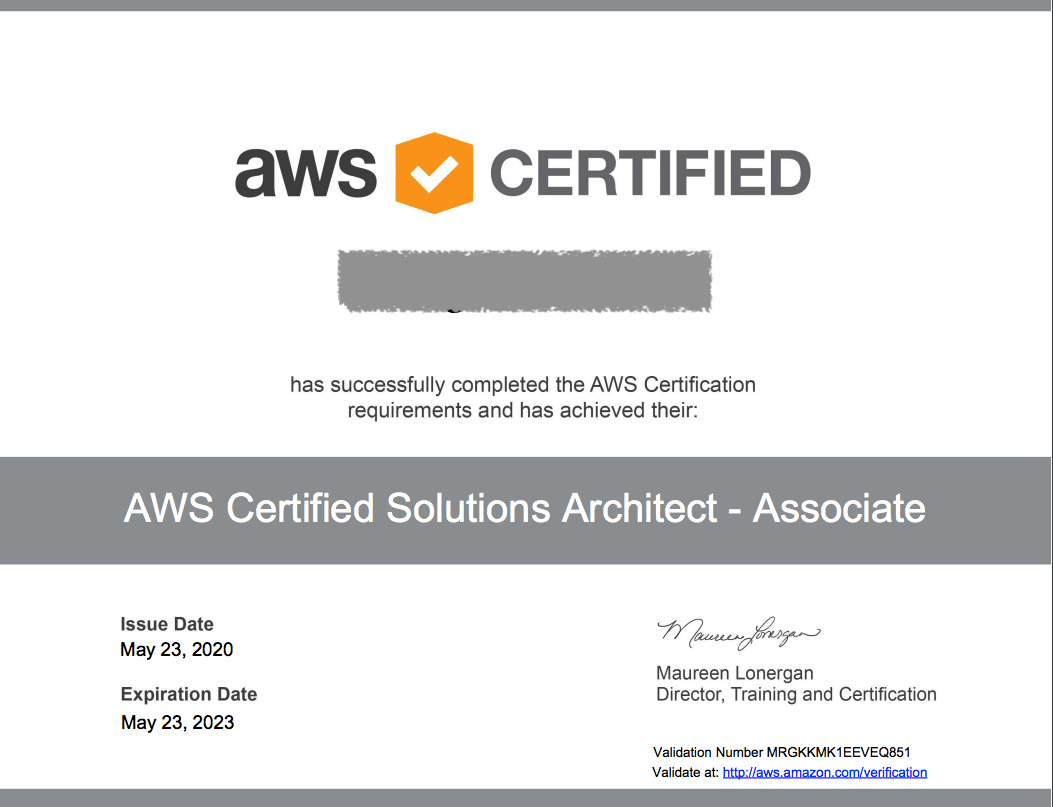
Did you know?
Successful AWS Certified Solutions Architect Associate candidates often have practical experience, typically over a year, in designing distributed AWS systems. The exam’s unique scoring system doesn’t have a set pass mark; it varies and is scaled. Not just an academic exercise, the certification is highly valued by employers for real-world applicability, and the exam is continuously updated to reflect the evolving AWS platform, ensuring its relevance in the rapidly changing tech landscape.
Preparation Strategies
Preparing for the AWS Certified Solutions Architect Associate Exam requires a structured approach. Here’s a guide to effective preparation:
- Understand the Exam Blueprint: Familiarize yourself with the exam guide and understand the weightage of each domain.
- Hands-On Practice: Engage in hands-on AWS practice. Utilize the AWS Free Tier to experiment and apply your knowledge.
- Study AWS Documentation and Whitepapers: AWS’s own documentation and whitepapers are invaluable resources. They offer deep insights into services and best practices.
- Take Practice Exams: Regularly take practice exams to familiarize yourself with the format and identify areas needing improvement.
- Join Study Groups or Forums: Engage with study groups or online forums. Discussions with peers can offer new perspectives and insights.
- Review AWS Case Studies: Analyze real-world scenarios and solutions presented in AWS case studies. They help in understanding practical applications.
- Time Management: Develop effective time management strategies to efficiently answer questions within the given timeframe.
Remember, preparation for this exam is not just about reading and memorization; it’s about understanding how to apply AWS services and principles in real-world scenarios. Post-exam, continue to update your knowledge, as AWS is constantly evolving.
Test Features
Purpose and Scope
The AWS Certified Solutions Architect Associate Exam is designed to validate an individual’s expertise in designing and deploying scalable, highly available, and fault-tolerant systems on AWS. It tests knowledge of AWS’s most relevant and common services and how they fit into cloud-based solutions.
Format and Delivery
The exam format includes multiple choice and multiple response questions. It’s available in several languages and can be taken at testing centers worldwide or through online proctoring, offering flexibility and accessibility to candidates globally.
This table displays the types of questions present in the exam.
| Question Type | Description |
|---|---|
| Multiple Choice | Single correct answer from four options |
| Multiple Response | Multiple correct answers from five or more options |
Practical Application
The exam emphasizes real-world scenarios, requiring practical application of AWS services and architectural best practices. This focus ensures that certified individuals are well-equipped to handle actual AWS work environments.
Continuous Evolution
Reflecting the dynamic nature of cloud technology, the exam content is regularly updated to include the latest AWS services and best practices, keeping the certification relevant and current in the ever-evolving cloud landscape.
Technical Facts
Test Fast Facts (tl;dr)
- Exam Duration: 130 minutes
- Total Questions: 65
- Scaled Scoring System
- Pass Mark: Approx. 720/1000
- Covers 4 Key Domains
- Multiple Language Options
- Practical Scenario Focus
- Regular Content Updates
- Globally Accessible
- Online/In-Person Testing Options
Exam Duration and Questions
The AWS Certified Solutions Architect Associate Exam is 130 minutes long, featuring 65 questions. This format tests the candidate’s ability to efficiently manage time while accurately answering questions.
Scoring and Pass Mark
The exam uses a scaled scoring model. The passing score varies, typically around 720 out of 1000, ensuring a consistent standard for candidate evaluation.
Question Domains
The exam covers four domains: Design Secure Architectures, Design Resilient Architectures, Design High-Performing Architectures, and Design Cost-Optimized Architectures. Each domain contributes a specific percentage towards the overall score.
Language Availability
The exam is available in multiple languages, catering to a global audience. This diversity ensures a wider reach and inclusivity for non-English speaking candidates.
This table highlights the language options available for the AWS Certified Solutions Architect Associate Exam.
| Language | Availability |
|---|---|
| English | Yes |
| Japanese | Yes |
| Korean | Yes |
| Simplified Chinese | Yes |
Results Scale and Interpretations
Understanding the scoring and interpretation of the AWS Certified Solutions Architect Associate Exam results is crucial for evaluating your expertise in AWS solutions architecture.
Score Report Components
- Raw Score: The total number of questions answered correctly.
- Scaled Score: AWS uses a scaled score model, ranging from 100 to 1000.
- Pass Mark: Generally around 720.
- Percentile Ranking: Indicates your performance relative to other test takers.
- Sub-scores: Scores in individual domains, showing strengths and weaknesses.
Interpretation and Use
The score report provides insights into your AWS knowledge and skills. A score close to or above 720 indicates a strong grasp of AWS architecture principles. Sub-scores in each domain can guide your further learning and improvement.
Understanding the results goes beyond just passing; it’s about identifying areas of strength and those requiring improvement. This holistic view can significantly aid in your professional development and career progression in the field of AWS solutions architecture.
Score Report Interpretation Example
| Component | Example |
|---|---|
| Raw Score | 50/65 questions correct |
| Scaled Score | 750 |
| Pass Mark | 720 |
| Domain 1 Score | 80% |
| Domain 2 Score | 70% |
| Domain 3 Score | 60% |
| Domain 4 Score | 75% |
This example demonstrates how the exam score report provides a comprehensive view of performance, not only indicating overall success or failure but also offering a breakdown of strengths and weaknesses across different domains.
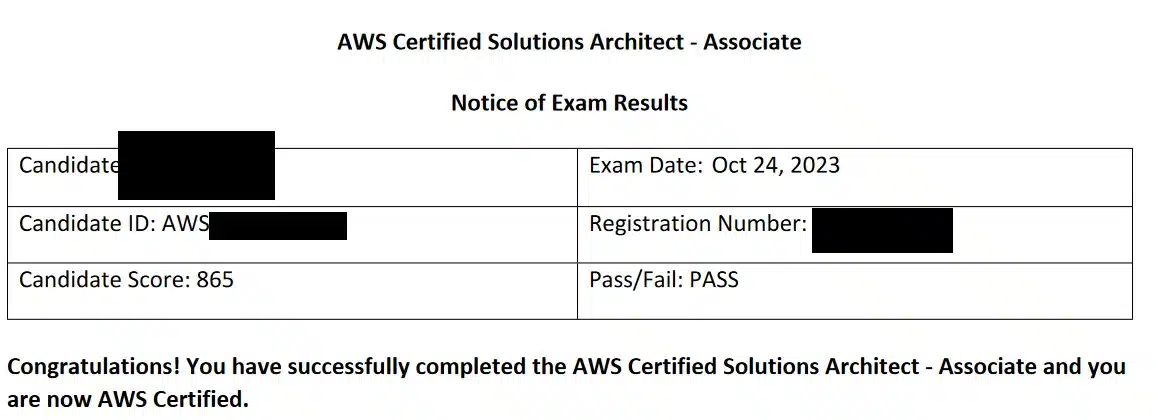
FAQs
The exam evaluates your ability to design distributed systems on AWS, including secure, resilient, high-performing, and cost-optimized architectures. It tests practical skills and theoretical knowledge of AWS services and architecture best practices.
The exam is intended for individuals with hands-on experience with AWS (recommended one year). It requires a solid understanding of AWS services and cloud architecture, making it more suitable for those with some practical experience.
The exam consists of 65 multiple choice and multiple response questions, covering a range of scenarios and AWS services. The format tests both your knowledge and application skills in AWS architecture.
The exam uses a scaled scoring model, with scores ranging from 100 to 1000. The pass mark is usually around 720 but can vary.
Yes, you can retake the exam. AWS policy requires a 14-day waiting period before a second attempt and applicable fees for each retake.
The certification validates your AWS skills, potentially enhancing job prospects, credibility, and confidence in cloud architecture roles. It’s recognized in the industry and can open doors to advanced roles and opportunities.
The exam fee is typically around $150. Prices may vary slightly by region and are subject to change.
The certification is valid for three years. AWS requires recertification to ensure that professionals remain up-to-date with the latest AWS updates and best practices.
Preparation should include hands-on practice, studying AWS documentation and whitepapers, taking practice exams, and engaging in study groups or forums. A mix of practical experience and theoretical learning is crucial.
Yes, the exam is offered in several languages, including Japanese, Korean, and Simplified Chinese, to accommodate non-English speakers.
Test Tips
- Careful Question Reading: AWS questions can be complex. Take your time to thoroughly read and understand each question. Misinterpretation can lead to incorrect answers, even with good AWS knowledge.
- Effective Time Management: Allocate about 2 minutes per question. If stuck, move on and return later. This prevents spending excessive time on challenging questions and ensures completion of the entire exam.
- Strategic Answer Elimination: If uncertain, eliminate the least likely answers first. This strategy narrows down choices and increases your chances of selecting the correct answer.
- Use of Flagging Feature: Flag challenging questions for later review. Tackle easier questions first to secure quick wins, then revisit flagged questions with remaining time.
- Initial Answer Trust: Trust your first instinct, especially if you’re well-prepared. Second-guessing often leads to changing correct answers to wrong ones.
- Maintaining Calmness: Anxiety can hinder performance. Stay calm with deep breaths and maintain focus. A clear mind leads to better decision-making.
- Final Review: If time allows, revisit your answers, especially flagged ones. A fresh look may reveal missed clues or errors.
Administration
- Test Location: Available at testing centers worldwide or online with proctoring.
- Test Schedule: Schedule via the AWS Certification account; dates vary by location.
- Test Format: Computer-based, featuring multiple choice and multiple response questions.
- Test Materials: No personal items allowed. Materials provided at the test center.
- Cost: Approximately $150, may vary by region.
- Retake Policy: If unsuccessful, can retake after 14 days; standard fee applies.
This table showcases the options available for taking the AWS exam.
| Delivery Method | Description |
|---|---|
| Testing Center | On-site, in-person exam |
| Online Proctoring | Remote, supervised exam |
Test Provider
The AWS Certified Solutions Architect Associate Exam is administered by Amazon Web Services (AWS), a subsidiary of Amazon.com. AWS, established in 2006, is a leading provider of cloud computing services globally, offering a broad range of services including computing power, storage options, and networking capabilities. Their services are widely used across various industries and are accessible worldwide, making AWS certifications like the Solutions Architect Associate highly sought after. AWS’s top products include Amazon EC2, Amazon S3, and AWS Lambda, pivotal in transforming the IT landscape by providing scalable, efficient, and cost-effective cloud solutions.
Starting January 1, 2023, all AWS Certification exams, including the AWS Certified Solutions Architect Associate Exam, are delivered through Pearson VUE. Pearson VUE, a global leader in computer-based testing, partners with various organizations for professional certifications. Established in 1994, they offer a vast network of test centers worldwide, providing accessible, secure, and reliable testing environments. Known for their integrity and innovation in high-stakes examinations, Pearson VUE’s collaboration with AWS signifies a commitment to delivering a seamless and professional certification experience for candidates globally.
Information Sources
- AWS Certification – AWS Certified Solutions Architect Associate
- AWS Training and Certification
- AWS Whitepapers
- AWS Documentation
- Pearson VUE – AWS Certification Testing
Disclaimer – All the information and prep materials on iPREP are genuine and were created for tutoring purposes. iPREP is not affiliated with Amazon Web Services (AWS), which is the owner of the AWS Certified Solutions Architect Associate Exam, or with any of the companies or organizations mentioned above.
Get to know what the AWS Certified Solutions Architect Associate (SAA) Exam will be like by practicing with these sample questions:
Question 1 of 20
A company needs to ensure that its AWS cloud environment is protected from DDoS attacks. Which AWS service would be the most appropriate for this requirement?
- AWS WAF
- Amazon GuardDuty
- Amazon Inspector
- AWS Shield
Correct Answer: D) AWS Shield
- A: AWS WAF is primarily used for filtering traffic to applications but does not specifically provide DDoS protection.
- B: Amazon GuardDuty is a threat detection service that continuously monitors for malicious activity but does not specifically provide DDoS mitigation.
- C: Amazon Inspector is used for security assessment and compliance of applications but does not offer DDoS protection.
- D (Correct): AWS Shield provides DDoS protection and is specifically designed to safeguard AWS applications against DDoS attacks.
Question 2 of 20
A company has deployed a multi-tier web application in AWS. The application’s web servers are in an Auto Scaling group distributed across multiple Availability Zones. They need a resilient data store that can handle the loss of an Availability Zone. Which AWS services should be used together to meet these requirements? (Select TWO.)
- Amazon RDS with Multi-AZ deployment
- Amazon DynamoDB with global tables
- Amazon EC2 with Elastic Load Balancing
- Amazon S3 with cross-region replication
- Amazon EBS with snapshot copies to another AZ
Correct Answers: A) Amazon RDS with Multi-AZ deployment and B) Amazon DynamoDB with global tables
- A (Correct): RDS Multi-AZ deployment ensures high availability and automatic failover capability.
- B (Correct): DynamoDB with global tables offers replication across multiple regions, enhancing resilience.
- C: EC2 with Elastic Load Balancing distributes load but does not address data store resilience.
- D: S3 with cross-region replication is great for durability but not essential for database resilience in this context.
- E: EBS snapshots provide backup solutions but do not offer real-time failover capability.
Question 3 of 20
An application requires a database solution that can automatically scale to meet sudden increases in demand while maintaining consistent performance. Which combination of AWS services would best meet these requirements? (Select TWO.)
- Amazon RDS with provisioned IOPS
- Amazon DynamoDB with on-demand capacity
- Amazon EC2 Auto Scaling
- Amazon ElastiCache
- AWS Lambda
Correct Answers: B) Amazon DynamoDB with on-demand capacity and D) Amazon ElastiCache
- A: RDS with provisioned IOPS offers predictable performance but may not auto-scale rapidly.
- B (Correct): DynamoDB with on-demand capacity can automatically adjust for varying loads.
- C: EC2 Auto Scaling adjusts compute but not the database layer.
- D (Correct): ElastiCache enhances database performance through caching, handling spikes efficiently.
- E: Lambda provides serverless compute, not directly related to database scalability.
Question 4 of 20
Which of the following AWS services offers the most cost-effective solution for storing infrequently accessed data over a long period?
- Amazon EBS
- Amazon S3 Standard
- Amazon S3 Glacier
- Amazon RDS
Correct Answer: C) Amazon S3 Glacier
- A: EBS is best for frequently accessed, block-level storage, not for long-term, infrequent access.
- B: S3 Standard is more cost-effective for frequently accessed data.
- C: S3 Glacier is designed for long-term storage with infrequent access, making it the most cost-effective.
- D: RDS is a database service, not optimal for long-term data storage.
Question 5 of 20
To ensure business continuity, a company requires an RTO (Recovery Time Objective) of 2 hours and an RPO (Recovery Point Objective) of 15 minutes for its critical application. Which AWS disaster recovery strategy best fits these requirements?
- Backup and restore
- Pilot light
- Multi-site active-active
- Warm standby
Correct Answer: D) Warm standby
- A: Backup and restore might not meet the RTO and RPO requirements.
- B: Pilot light strategy offers quicker recovery than backup and restore but may not consistently meet a 2-hour RTO.
- C: Multi-site active-active provides the quickest recovery but may be more than required for these RTO and RPO objectives.
- D (Correct): Warm standby provides a faster RTO and RPO as it maintains a scaled-down version of a fully functional environment.
Question 6 of 20
A Solutions Architect is designing a web application that experiences seasonal traffic. To optimize costs, which combination of AWS services should be used for compute resources? (Select TWO.)
- Amazon EC2 On-Demand Instances
- Amazon EC2 Reserved Instances
- AWS Lambda
- Amazon EC2 Spot Instances
- Amazon EC2 Dedicated Hosts
Correct Answers: B) Amazon EC2 Reserved Instances and D) Amazon EC2 Spot Instances
- A: On-Demand Instances offer flexibility but may not be the most cost-effective for predictable seasonal traffic.
- B (Correct): Reserved Instances provide a significant discount for predictable usage, ideal for expected seasonal traffic.
- C: AWS Lambda is more suited for event-driven, unpredictable workloads.
- D (Correct): Spot Instances can offer cost savings for flexible, non-critical components of the workload.
- E: Dedicated Hosts are typically used for specific compliance or licensing requirements, not for cost optimization.
Question 7 of 20
An organization wants to secure its AWS infrastructure by ensuring that access keys are not embedded in code or left in accessible locations. Which AWS service or feature should be used to achieve this best practice?
- AWS Identity and Access Management (IAM)
- AWS Key Management Service (KMS)
- AWS Config
- Amazon CloudWatch
Correct Answer: A) AWS Identity and Access Management (IAM)
- A (Correct): IAM allows for the creation of roles and temporary credentials, reducing the need to store access keys within code.
- B: KMS is used for managing encryption keys, not for managing access keys within code.
- C: AWS Config is for tracking resource configurations and changes, not specifically for access key management.
- D: Amazon CloudWatch is for monitoring and logging, not for managing how access keys are stored or used.
Question 8 of 20
A Solutions Architect is designing a cost-optimized architecture for a workload that has predictable, consistent performance requirements. Which EC2 purchasing option would be the most cost-effective?
- On-Demand Instances
- Spot Instances
- Reserved Instances
- Dedicated Hosts
Correct Answer: C) Reserved Instances
- A: On-Demand Instances are flexible but more expensive for predictable workloads.
- B: Spot Instances are cost-effective but best for flexible, interruptible workloads.
- C (Correct): Reserved Instances offer significant savings for consistent, predictable workloads.
- D: Dedicated Hosts are typically used for compliance requirements, not primarily for cost savings.
Question 9 of 20
A Solutions Architect needs to design a secure communication channel for transferring sensitive data between an Amazon EC2 instance and an S3 bucket. Which combination of actions should be taken to ensure data is encrypted in transit and never leaves the AWS network? (Select TWO.)
- Enforce SSL/TLS for all S3 bucket requests
- Use Amazon Macie for data classification
- Implement server-side encryption with AWS KMS
- Restrict S3 bucket access with IAM roles
- Configure a VPC endpoint for S3
Correct Answers: A) Enforce SSL/TLS for all S3 bucket requests and E) Configure a VPC endpoint for S3
- A (Correct): Requiring SSL/TLS on the S3 bucket ensures that all data in transit between the EC2 instance and S3 is encrypted.
- B: Amazon Macie is a data classification and discovery service; it does not provide transport-layer security.
- C: Server-side encryption with KMS protects data at rest, not the communication channel.
- D: IAM role restrictions govern who can access the bucket but do not encrypt the data in transit.
- E (Correct): A VPC endpoint for S3 ensures that traffic between the EC2 instance and S3 stays within the AWS network, avoiding exposure to the public internet.
Question 10 of 20
A Solutions Architect needs to design a system that can handle sudden, unpredictable spikes in web traffic. Which AWS service combination is the BEST for this requirement?
- Amazon EC2 with Elastic Load Balancing
- Amazon RDS with Read Replicas
- Amazon S3 with AWS CloudFront
- Auto Scaling with Elastic Load Balancing
Correct Answer: D) Auto Scaling with Elastic Load Balancing
- A: EC2 with Elastic Load Balancing can distribute traffic, but Auto Scaling is needed for dynamic scaling.
- B: RDS with Read Replicas improves database read performance, not web traffic handling.
- C: S3 with CloudFront is great for content delivery, but not specifically for unpredictable web traffic spikes.
- D (Correct): Auto Scaling dynamically adjusts EC2 capacity, while Elastic Load Balancing distributes the traffic, effectively managing sudden spikes.
Question 11 of 20
A Solutions Architect needs to improve the data processing speed of a large-scale analytics application. The current setup uses multiple EC2 instances accessing data stored in Amazon S3. Which service should be implemented to enhance the processing speed without significant changes to the existing infrastructure?
- Amazon EBS
- AWS Lambda
- Amazon Elasticache
- Amazon ElastiFile System (EFS)
Correct Answer: C) Amazon Elasticache
- A: Amazon EBS is primarily for block storage and wouldn’t significantly impact data processing speed for this scenario.
- B: AWS Lambda is serverless compute, more suited for event-driven applications, not large-scale data processing.
- C (Correct): Elasticache can significantly improve the data processing speed by caching frequently accessed data, reducing the need to fetch it repeatedly from S3.
- D: Amazon EFS provides file storage but does not offer the same performance enhancement for data processing as Elasticache.
Question 12 of 20
A media company is experiencing latency issues with its video processing application hosted on EC2 instances. The application requires high network throughput. Which EC2 instance type should the Solutions Architect recommend for optimal performance?
- T2 instances
- C5 instances
- M5 instances
- P3 instances
Correct Answer: D) P3 instances
- A: T2 instances are general-purpose and not optimized for high network throughput, making them unsuitable for the application’s needs.
- B: C5 instances are compute-optimized but not the best choice for applications requiring high network throughput.
- C: M5 instances are also general-purpose and may not offer the network performance needed for video processing.
- D (Correct): P3 instances are designed for high-performance computing, machine learning, and media processing, providing the high network throughput required for the application.
Question 13 of 20
To comply with data security standards, an organization needs to rotate its AWS IAM user access keys regularly. Which AWS service simplifies this process?
- AWS Secrets Manager
- AWS Config
- Amazon Inspector
- AWS CloudTrail
Correct Answer: A) AWS Secrets Manager
- A (Correct): AWS Secrets Manager automates the rotation of access keys and other secrets, aligning with security best practices.
- B: AWS Config monitors configurations and compliance, but doesn’t facilitate key rotation.
- C: Amazon Inspector assesses applications for vulnerabilities, not involved in key rotation.
- D: AWS CloudTrail tracks user activity and API usage, not specific to key rotation tasks.
Question 14 of 20
An application running on AWS requires a disaster recovery strategy with minimal downtime and data loss. Which of the following strategies is MOST appropriate?
- Multi-region active-active deployment
- Backup and restore using Amazon S3
- Pilot light approach in a secondary region
- Scheduled Amazon EC2 instance snapshots
Correct Answer: A) Multi-region active-active deployment
- A (Correct): Multi-region active-active deployment ensures minimal downtime and data loss, providing the highest level of disaster recovery.
- B: Backup and restore are cost-effective but may not meet minimal downtime requirements.
- C: The pilot light approach is faster than backup and restore but slower than active-active deployment.
- D: EC2 snapshots are effective for data backup but do not guarantee minimal downtime.
Question 15 of 20
An organization wishes to analyze its AWS usage to identify opportunities for cost savings. Which AWS tool should be used to provide detailed reports on cost allocation and usage patterns?
- AWS Cost Explorer
- Amazon QuickSight
- AWS Budgets
- AWS Trusted Advisor
Correct Answer: A) AWS Cost Explorer
- A (Correct): AWS Cost Explorer is specifically designed for analyzing AWS costs and usage, helping to identify cost-saving opportunities.
- B: Amazon QuickSight is a business analytics service, not specialized in cost analysis.
- C: AWS Budgets is used for setting budgets and alerts, not detailed usage analysis.
- D: AWS Trusted Advisor provides recommendations across various aspects, including cost optimization, but not detailed usage reports.
Question 16 of 20
A Solutions Architect is designing a high-traffic web application and needs to choose an appropriate database. Which AWS database service offers the best performance for high-throughput, internet-scale applications with large volumes of data?
- Amazon RDS
- Amazon DynamoDB
- Amazon Redshift
- Amazon Aurora
Correct Answer: B) Amazon DynamoDB
- A: Amazon RDS is optimized for relational data models, not specifically for high-throughput, internet-scale applications.
- B (Correct): DynamoDB is designed for internet-scale applications, providing fast and predictable performance with seamless scalability.
- C: Amazon Redshift is ideal for large-scale data warehousing and analytics, not necessarily for high-throughput web applications.
- D: Amazon Aurora offers high performance for relational databases, but DynamoDB is more suited for the described scenario.
Question 17 of 20
A Solutions Architect needs to ensure that only specific IP addresses can access the Amazon RDS instances in a VPC. Which configuration should be used to restrict the access?
- Security Groups with inbound rules for the specific IP addresses
- NACLs with allow rules for the specific IP addresses
- AWS WAF with an IP whitelist
- Amazon Route 53 routing policies
Correct Answer: A) Security Groups with inbound rules for the specific IP addresses
- A (Correct): Security Groups effectively restrict access to RDS instances by allowing only specific IP addresses inbound access.
- B: NACLs could be used but are less flexible compared to Security Groups for managing database access.
- C: AWS WAF is used for controlling HTTP/HTTPS traffic, not suitable for RDS.
- D: Amazon Route 53 routing policies manage traffic, not database access control.
Question 18 of 20
A company wants to ensure high availability for its critical application. The application is hosted on EC2 instances in a single AWS region. What should the Solutions Architect recommend?
- Use Elastic Load Balancing across multiple regions
- Deploy instances in multiple Availability Zones within the region
- Increase the size of EC2 instances for better performance
- Implement AWS Lambda for serverless architecture
Correct Answer: B) Deploy instances in multiple Availability Zones within the region
- A: Elastic Load Balancing across multiple regions is not necessary for single-region high availability.
- B (Correct): Using multiple Availability Zones within the region ensures high availability without the complexity of multi-region deployment.
- C: Increasing instance size improves performance but doesn’t address high availability.
- D: While AWS Lambda offers scalability, it doesn’t directly address high availability in this scenario.
Question 19 of 20
A Solutions Architect is optimizing an application to reduce latency. Which AWS service can improve application performance by caching content?
- Amazon S3
- Amazon EC2
- Amazon CloudFront
- AWS Lambda
Correct Answer: C) Amazon CloudFront
- A: Amazon S3 is for object storage and not primarily for caching content.
- B: Amazon EC2 provides compute capacity but does not cache content.
- C (Correct): Amazon CloudFront is a content delivery network (CDN) service that caches content to reduce latency.
- D: AWS Lambda is for running code in response to events and does not cache content.
Question 20 of 20
For an application with a variable workload that is not time-sensitive, which AWS pricing model would be the most cost-efficient?
- On-Demand Instances
- Spot Instances
- Reserved Instances
- Savings Plans
Correct Answer: B) Spot Instances
- A: On-Demand Instances, while flexible, are more expensive for variable workloads.
- B (Correct): Spot Instances offer significant cost savings for workloads with flexible timing.
- C: Reserved Instances are ideal for predictable usage, not variable workloads.
- D: Savings Plans require a commitment to consistent use, which may not align with variable workloads.